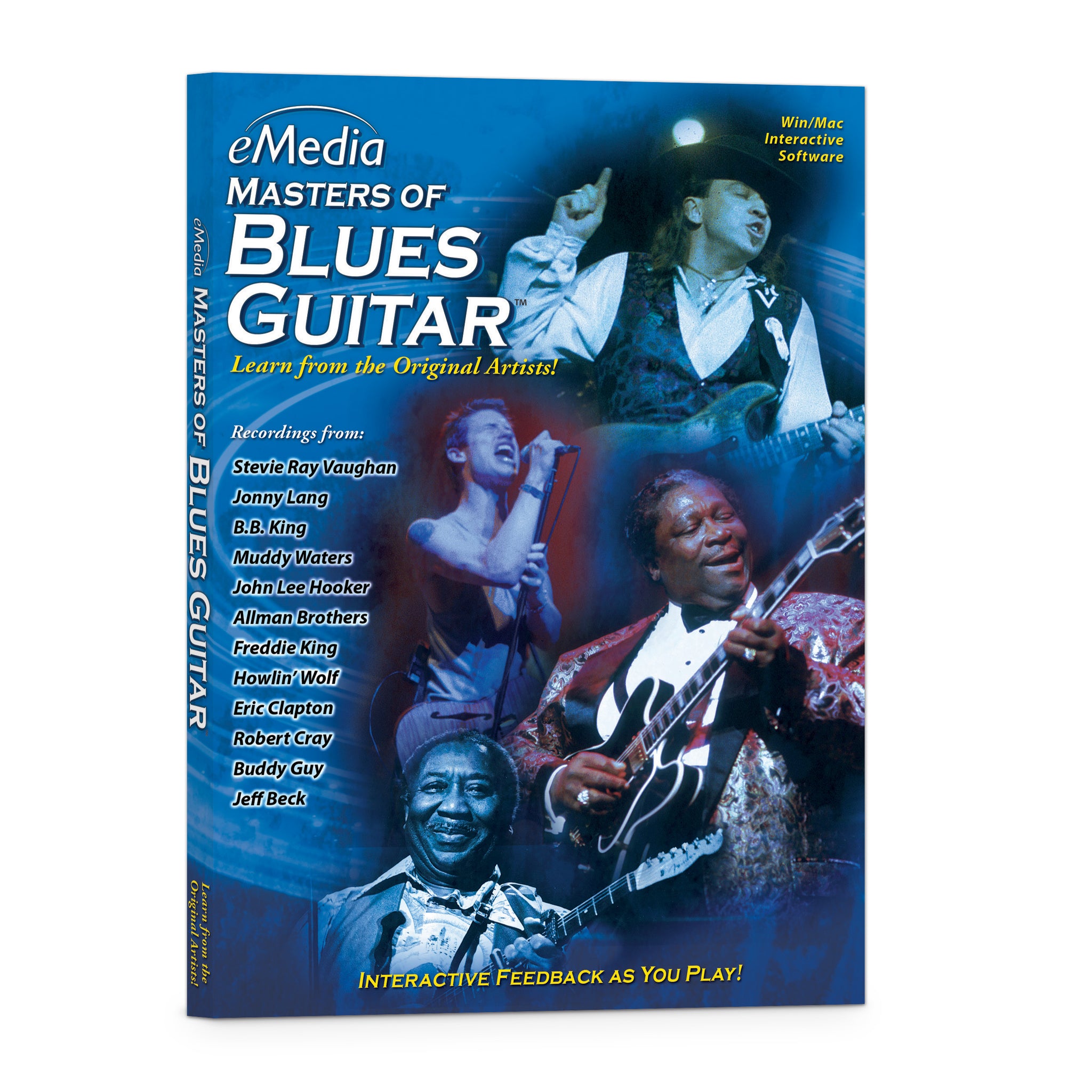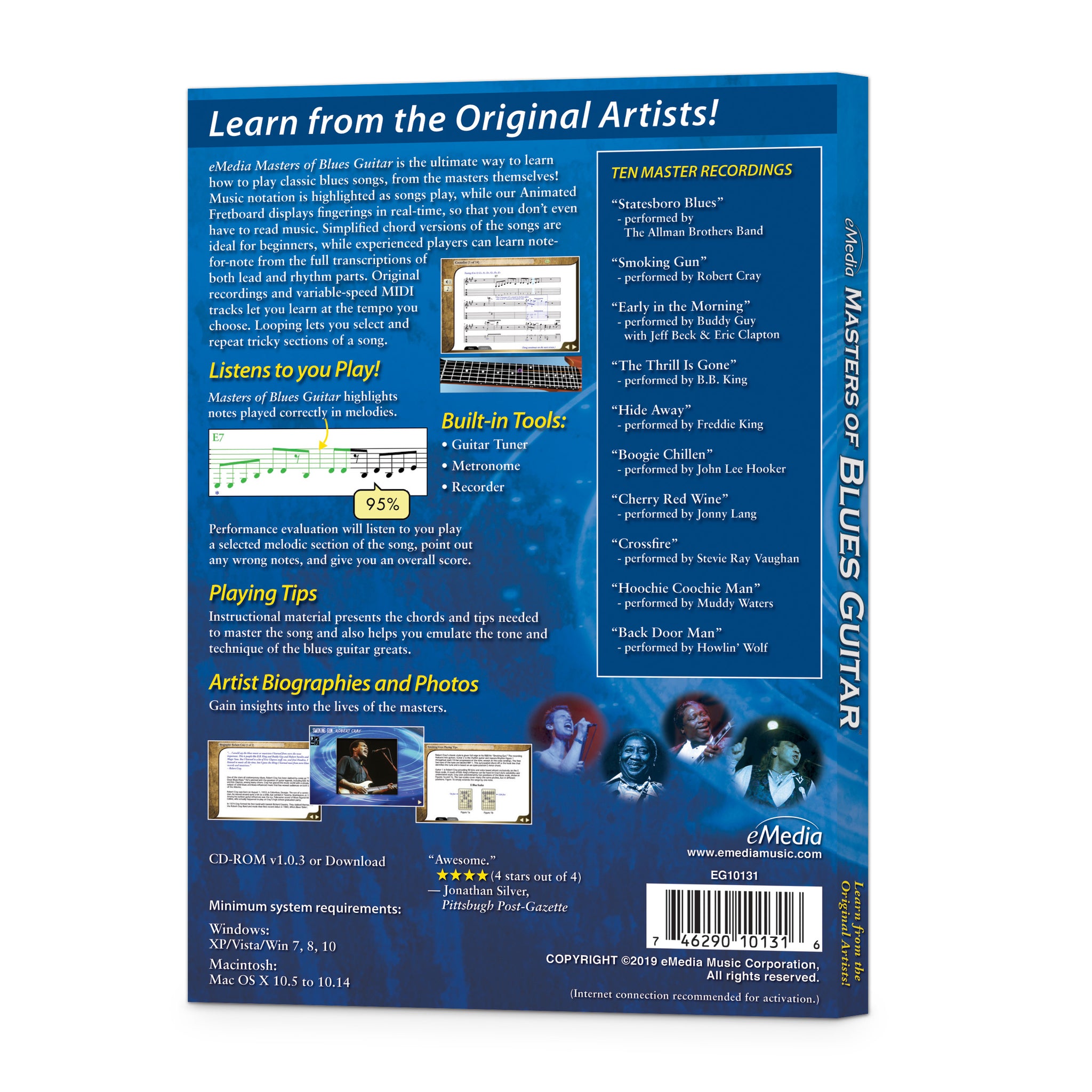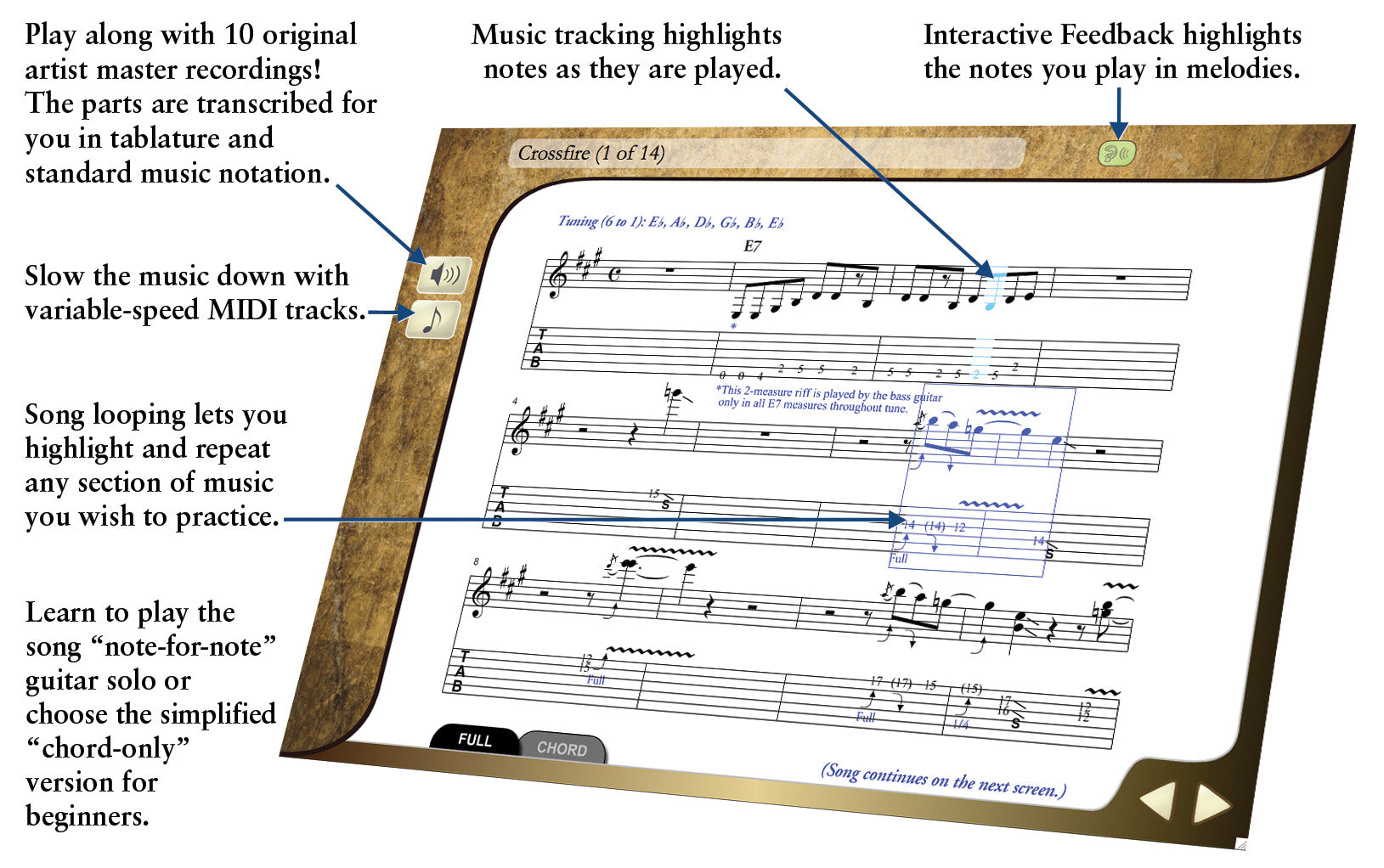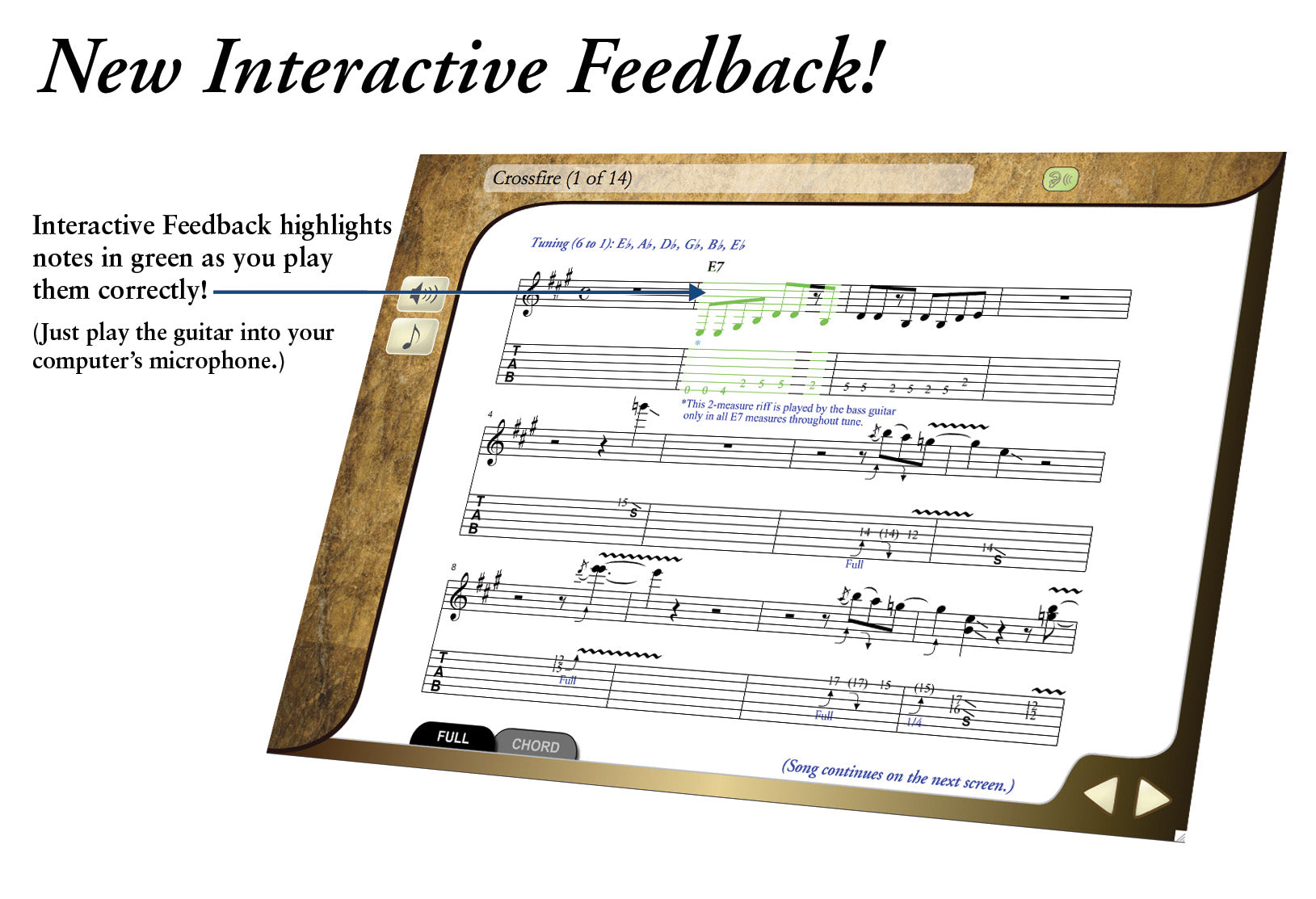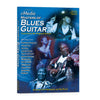eMedia Masters of Blues Guitar
“Interactive guitar learning tools... aimed at what counts: getting you playing. Original recordings... looping... a fairly incredible ‘animated fretboard.’”
– Tom Hyslop, Blues Revue
- SKU: EG10131DLWS
Discount Code Found:
However, this item is currently on sale, and discount codes may not be combined with other offers.
Click ‘Add to Cart.’ Then ‘Go to Cart’ and click ‘Proceed to Checkout’ to see it applied on the next page (if applicable to your order). Discount codes may not be combined with other offers.
Click ‘Add to Cart.’ Then ‘Go to Cart’ and click ‘Proceed to Checkout’ to see it applied on the next page (if applicable to your order).
Learn How to Play Blues Guitar with Original Masters of Classic Blues Guitar Songs
The Easiest Way to Learn to Play Blues Guitar!
eMedia Masters of Blues Guitar teaches you how to play blues guitar using 10 original artist recordings of classic blues hits including “Crossfire” by Stevie Ray Vaughan and “The Thrill is Gone” by B.B. King. These blues standards serve as real world, blues guitar lessons that help you learn blues guitar across multiple styles; from modern blues/rock all the way to blues fingerpicking techniques with their roots in Delta blues guitar. Imagine getting blues guitar lessons from some of the world’s best blues guitarists, plus learning how to play blues guitar standards. Become a confident blues guitarist who can play with a band!

Study 10 classic original-artist recordings
- The Allman Brothers Band (“Statesboro Blues”)
- Robert Cray (“Smoking Gun”)
- Buddy Guy, featuring Jeff Beck and Eric Clapton (“Early In The Morning”)
- B.B. King (“The Thrill Is Gone”)
- Freddie King (“Hide Away”)
- John Lee Hooker (“Boogie Chillen”)
- Jonny Lang (“Cherry Red Wine”)
- Stevie Ray Vaughan (“Crossfire”)
- Muddy Waters (“Hoochie Coochie Man”)
- Howlin’ Wolf (“Back Door Man”)
Practice Your Blues Guitar Skills With the Masters
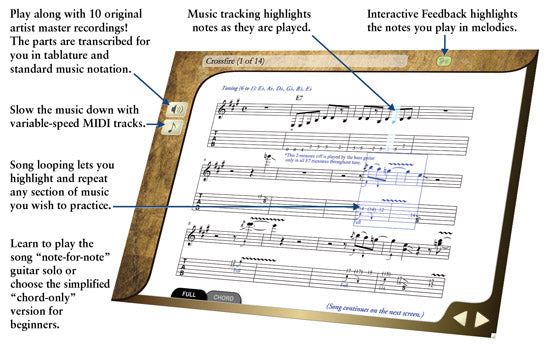
eMedia Masters of Blues Guitar is a fantastic tool to help you learn how to play blues guitar! The original artist blues guitar performances are transcribed note-for-note; and you can study the performance on the eMedia Animated Fretboard, loop it, and slow it down as needed. The software isolates the guitar part you are learning and provides both tablature and standard music notation, allowing you to learn blues guitar with complete, accurate transcriptions. Simplified chord-based versions are also included to help beginning students learn blues guitar.
Learn to Play Masterful Blues Guitar Solos Learn how to play classic blues songs from the masters themselves! Simplified chord versions of the songs are ideal for beginners, while experienced players can learn note-for-note from the full transcriptions of both lead and rhythm parts. eMedia’s Animated Fretboard shows you the fingerings in real-time, so you don’t need to read music. Original recordings and variable-speed MIDI tracks let you learn at the tempo you choose. Looping lets you select and repeat tricky sections of a song.
Two Levels of Notation eMedia Masters of Blues Guitar can be enjoyed by guitar players of all skill levels. Learn to play the song “note-for-note” or choose the simplified “chord-only” version for beginners! Use the MIDI tracks to adjust the song tempo to your skill level. Highlight and loop to focus on any portion of the song.
Full Notation:

Chord Notation:

 Interactive Feedback shows you when you play the correct notes on your guitar as you progress through a song. With a microphone connected to your computer and a guitar in your hands (or a patch cord connecting your guitar and computer), play the notes in the song on any screen featuring the “ear” icon in the upper right corner and the computer will highlight the notes for you in green. You’ll discover that reading tablature and music notation is easier than you ever thought possible!
Interactive Feedback shows you when you play the correct notes on your guitar as you progress through a song. With a microphone connected to your computer and a guitar in your hands (or a patch cord connecting your guitar and computer), play the notes in the song on any screen featuring the “ear” icon in the upper right corner and the computer will highlight the notes for you in green. You’ll discover that reading tablature and music notation is easier than you ever thought possible!
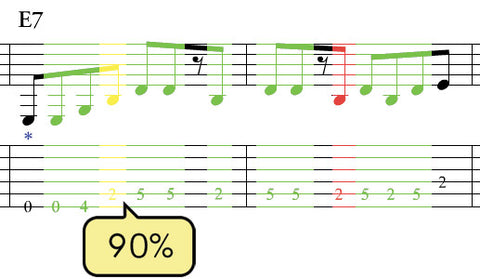 Performance Evaluation listens through your computer’s microphone (or guitar’s patch cord) as you play along with the recording and highlights correctly played notes in melodic lines and solos. The notes are highlighted in green, yellow, or red depending on whether the correct note, a nearby note or a far off note was recognized. Also gives you an overall score.
Performance Evaluation listens through your computer’s microphone (or guitar’s patch cord) as you play along with the recording and highlights correctly played notes in melodic lines and solos. The notes are highlighted in green, yellow, or red depending on whether the correct note, a nearby note or a far off note was recognized. Also gives you an overall score.
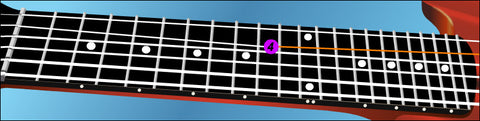
The Animated Fretboard displays fingering positions for you as the music plays. It allows you to see exactly how to play the song on a simulated guitar fretboard as you listen to the music, while Music Tracking highlights the notes being played on the screen. The Animated Fretboard makes it easier to understand blues guitar techniques like string bending, double-stops, and slide guitar positions. Since you can highlight and loop any section of the music (or even double-click on a single note in the music), you can use the Animated Fretboard to make difficult sections or quick changes easier to manage and learn. Watch the fretboard come alive with real-time display of notes, including bends, vibrato, and slides! Includes both right- and left-handed views from both the perspective of looking down at your guitar and across at an instructor’s guitar. The Animated Fretboard makes it simple to follow and play along!
 Playing Tips helps you understand the chords plus emulate the tone and technique of the blues guitar greats.
Playing Tips helps you understand the chords plus emulate the tone and technique of the blues guitar greats.
 Artist Biographies and Photos help you gain insight into the lives of the legends.
Artist Biographies and Photos help you gain insight into the lives of the legends.
 Tune your guitar quickly and easily. A precision gauge Guitar Tuner allows you to play into your computer’s microphone (or through your guitar’s patch cord) and tune up interactively. Reference tuning notes are included. Includes custom tunings for specific songs when needed.
Tune your guitar quickly and easily. A precision gauge Guitar Tuner allows you to play into your computer’s microphone (or through your guitar’s patch cord) and tune up interactively. Reference tuning notes are included. Includes custom tunings for specific songs when needed.
 With a Metronome, set your tempo and practice keeping a steady beat with audio and visual indicators.
With a Metronome, set your tempo and practice keeping a steady beat with audio and visual indicators.
 Use the Recorder to save your recordings and play back to share and compare.
Use the Recorder to save your recordings and play back to share and compare.
Learn How to Play Blues Guitar with Original Masters of Classic Blues Guitar Songs
The Easiest Way to Learn to Play Blues Guitar!
eMedia Masters of Blues Guitar teaches you how to play blues guitar using 10 original artist recordings of classic blues hits including “Crossfire” by Stevie Ray Vaughan and “The Thrill is Gone” by B.B. King. These blues standards serve as real world, blues guitar lessons that help you learn blues guitar across multiple styles; from modern blues/rock all the way to blues fingerpicking techniques with their roots in Delta blues guitar. Imagine getting blues guitar lessons from some of the world’s best blues guitarists, plus learning how to play blues guitar standards. Become a confident blues guitarist who can play with a band!

Study 10 classic original-artist recordings
- The Allman Brothers Band (“Statesboro Blues”)
- Robert Cray (“Smoking Gun”)
- Buddy Guy, featuring Jeff Beck and Eric Clapton (“Early In The Morning”)
- B.B. King (“The Thrill Is Gone”)
- Freddie King (“Hide Away”)
- John Lee Hooker (“Boogie Chillen”)
- Jonny Lang (“Cherry Red Wine”)
- Stevie Ray Vaughan (“Crossfire”)
- Muddy Waters (“Hoochie Coochie Man”)
- Howlin’ Wolf (“Back Door Man”)
Practice Your Blues Guitar Skills With the Masters
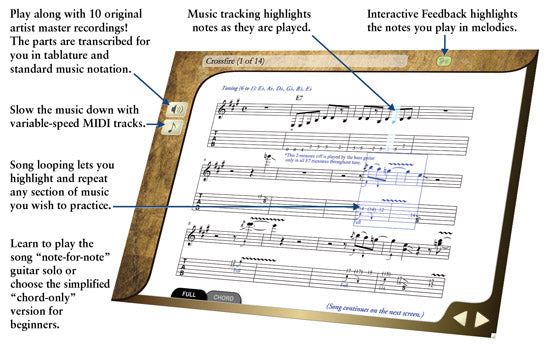
eMedia Masters of Blues Guitar is a fantastic tool to help you learn how to play blues guitar! The original artist blues guitar performances are transcribed note-for-note; and you can study the performance on the eMedia Animated Fretboard, loop it, and slow it down as needed. The software isolates the guitar part you are learning and provides both tablature and standard music notation, allowing you to learn blues guitar with complete, accurate transcriptions. Simplified chord-based versions are also included to help beginning students learn blues guitar.
Learn to Play Masterful Blues Guitar Solos Learn how to play classic blues songs from the masters themselves! Simplified chord versions of the songs are ideal for beginners, while experienced players can learn note-for-note from the full transcriptions of both lead and rhythm parts. eMedia’s Animated Fretboard shows you the fingerings in real-time, so you don’t need to read music. Original recordings and variable-speed MIDI tracks let you learn at the tempo you choose. Looping lets you select and repeat tricky sections of a song.
Two Levels of Notation eMedia Masters of Blues Guitar can be enjoyed by guitar players of all skill levels. Learn to play the song “note-for-note” or choose the simplified “chord-only” version for beginners! Use the MIDI tracks to adjust the song tempo to your skill level. Highlight and loop to focus on any portion of the song.
Full Notation:

Chord Notation:

 Interactive Feedback shows you when you play the correct notes on your guitar as you progress through a song. With a microphone connected to your computer and a guitar in your hands (or a patch cord connecting your guitar and computer), play the notes in the song on any screen featuring the “ear” icon in the upper right corner and the computer will highlight the notes for you in green. You’ll discover that reading tablature and music notation is easier than you ever thought possible!
Interactive Feedback shows you when you play the correct notes on your guitar as you progress through a song. With a microphone connected to your computer and a guitar in your hands (or a patch cord connecting your guitar and computer), play the notes in the song on any screen featuring the “ear” icon in the upper right corner and the computer will highlight the notes for you in green. You’ll discover that reading tablature and music notation is easier than you ever thought possible!
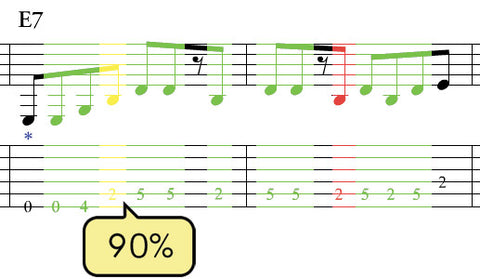 Performance Evaluation listens through your computer’s microphone (or guitar’s patch cord) as you play along with the recording and highlights correctly played notes in melodic lines and solos. The notes are highlighted in green, yellow, or red depending on whether the correct note, a nearby note or a far off note was recognized. Also gives you an overall score.
Performance Evaluation listens through your computer’s microphone (or guitar’s patch cord) as you play along with the recording and highlights correctly played notes in melodic lines and solos. The notes are highlighted in green, yellow, or red depending on whether the correct note, a nearby note or a far off note was recognized. Also gives you an overall score.
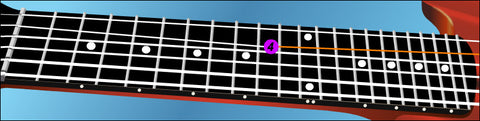
The Animated Fretboard displays fingering positions for you as the music plays. It allows you to see exactly how to play the song on a simulated guitar fretboard as you listen to the music, while Music Tracking highlights the notes being played on the screen. The Animated Fretboard makes it easier to understand blues guitar techniques like string bending, double-stops, and slide guitar positions. Since you can highlight and loop any section of the music (or even double-click on a single note in the music), you can use the Animated Fretboard to make difficult sections or quick changes easier to manage and learn. Watch the fretboard come alive with real-time display of notes, including bends, vibrato, and slides! Includes both right- and left-handed views from both the perspective of looking down at your guitar and across at an instructor’s guitar. The Animated Fretboard makes it simple to follow and play along!
 Playing Tips helps you understand the chords plus emulate the tone and technique of the blues guitar greats.
Playing Tips helps you understand the chords plus emulate the tone and technique of the blues guitar greats.
 Artist Biographies and Photos help you gain insight into the lives of the legends.
Artist Biographies and Photos help you gain insight into the lives of the legends.
 Tune your guitar quickly and easily. A precision gauge Guitar Tuner allows you to play into your computer’s microphone (or through your guitar’s patch cord) and tune up interactively. Reference tuning notes are included. Includes custom tunings for specific songs when needed.
Tune your guitar quickly and easily. A precision gauge Guitar Tuner allows you to play into your computer’s microphone (or through your guitar’s patch cord) and tune up interactively. Reference tuning notes are included. Includes custom tunings for specific songs when needed.
 With a Metronome, set your tempo and practice keeping a steady beat with audio and visual indicators.
With a Metronome, set your tempo and practice keeping a steady beat with audio and visual indicators.
 Use the Recorder to save your recordings and play back to share and compare.
Use the Recorder to save your recordings and play back to share and compare.
What reviewers are saying...
“... learn to play blues guitar standards that make you a confident blues guitarist... Just buy it already.”
– John Shelton, Ivany’s Top 21
What customers are saying...
“This program helped me to get better and better. I have always wanted to know the notes and chords to some of my favorite blues songs.”
– Pete of San Diego, CA
eMedia Masters of Blues Guitar is an updated and improved version of eMedia Blues Guitar Legends. Here’s what reviewers have said about eMedia Blues Guitar Legends...
“eMedia’s latest guitar course lets you follow in the frets of Robert Cray, B.B. King, and The Allman Brothers Band... with 10 recordings ready to be speeded up, slowed down, looped, and eventually mastered.”
– Dave Ross, CBS Radio Network’s “Chip Talk”[ Listen to Dave’s review] (Used by permission. Not for re-broadcast or posting to any other website.)
“eMedia has some of the coolest software to help budding fretmasters learn their trade...When eMedia states on their box that this is ‘the easiest way to learn Blues Classics,’ they’re not kidding... this is the easiest program that I have found yet to learn my favorite tunes.”
– KAOS2000 Magazine
“Hey, they’ve finally figured it out!... [ Blues Guitar Legends ] is probably the best guitar instructional piece I’ve ever seen.”
– “Big Daddy” Brian Kiernan, Blues Access
“Freakin’ Awesome!” “The fun you’ll have with eMedia’s Blues Guitar Legends might chase the blues away as it teaches you to play some of its greatest hits.”
– Narasu Rebbapragada, Mac Addict
“For guitar players who want to improve or guitar hopefuls who want to learn the basics... Blues Guitar Legends is hundreds of dollars worth of guitar lessons for only $29.95“ ”Best of all, it’s a lot of fun.”
– Michael Thelin, TechTV
“Perfect for someone who wants to learn, listen and enjoy.”
– The Dallas Morning News
“I used to fret over frets... Now we can all strum and hum like several of the blues greatest artists with (eMedia’s) new release, Blues Guitar Legends.”
– Mike Berman, Scripps Howard News Service
“Everyone knows someone who’s into the guitar and if they are on your gift list, consider eMedia’s Blues Guitar Legends.”
– Computer Source
“[ Blues Guitar Legends ] shows you both lead and rhythm parts, and you might actually pick up a few tricks or licks if you’re paying attention... ultimately, everybody learns from studying and imitating his heroes.”
– John Strausbaugh, New York Press
System requirements
Windows®: Windows 11 / 10 / 8 / 7 / Vista / XPDownload or CD-ROM Macintosh®: macOS 10.5 to 10.14 *
Download or CD-ROM
Internet connection recommended for online activation. Requires a Windows desktop, laptop, or tablet device; or a 32-bit (only) Mac desktop or laptop computer. Not compatible with iPhones, iPads, Android, or Chromebook devices.
* Attention Mac Users Beginning with macOS 10.15 (Catalina), Apple has eliminated the option to run 32-bit apps on the Mac. If you wish to continue using our applications, which currently require 32-bit support, do not upgrade your operating system past Mac OS 10.14 (Mojave). Alternatively, you can retain an older Mac operating system on a separate drive partition. eMedia developers are currently working on software updates to support Catalina and future versions of macOS, but this is a major undertaking. We are currently unable to foresee how long it will take us to create these new versions. If you purchased your eMedia Mac software on or after September 7, 2019, upon receiving proof of purchase we will provide you with a free upgrade to a macOS 10.15 (Catalina)-compatible version of an eMedia application when it becomes available. All other registered owners of eMedia software will be qualified for discounted upgrades.
Questions about system requirements? Contact our technical support department.